

All new UIs, multiselect, new Kitemaker command, and settings page+++
Hi!
Here is a fresh dose of recent updates in Kitemaker!
As always, we appreciate your continuous feedback! You can check out the new changes by heading over to Kitemaker. Don't forget to follow us on Twitter and LinkedIn.
All new UIs
We touched every single UI and refreshed them. We hope you like it. The aim was to remove all the known design issues, make the UI more consistent, and improve the UX. If you have any feedback or comments on the new UIs, please let us know at hi@kitemaker.co.
Thanks to all the teams that have been trying the new UIs out and providing feedback these last few weeks!
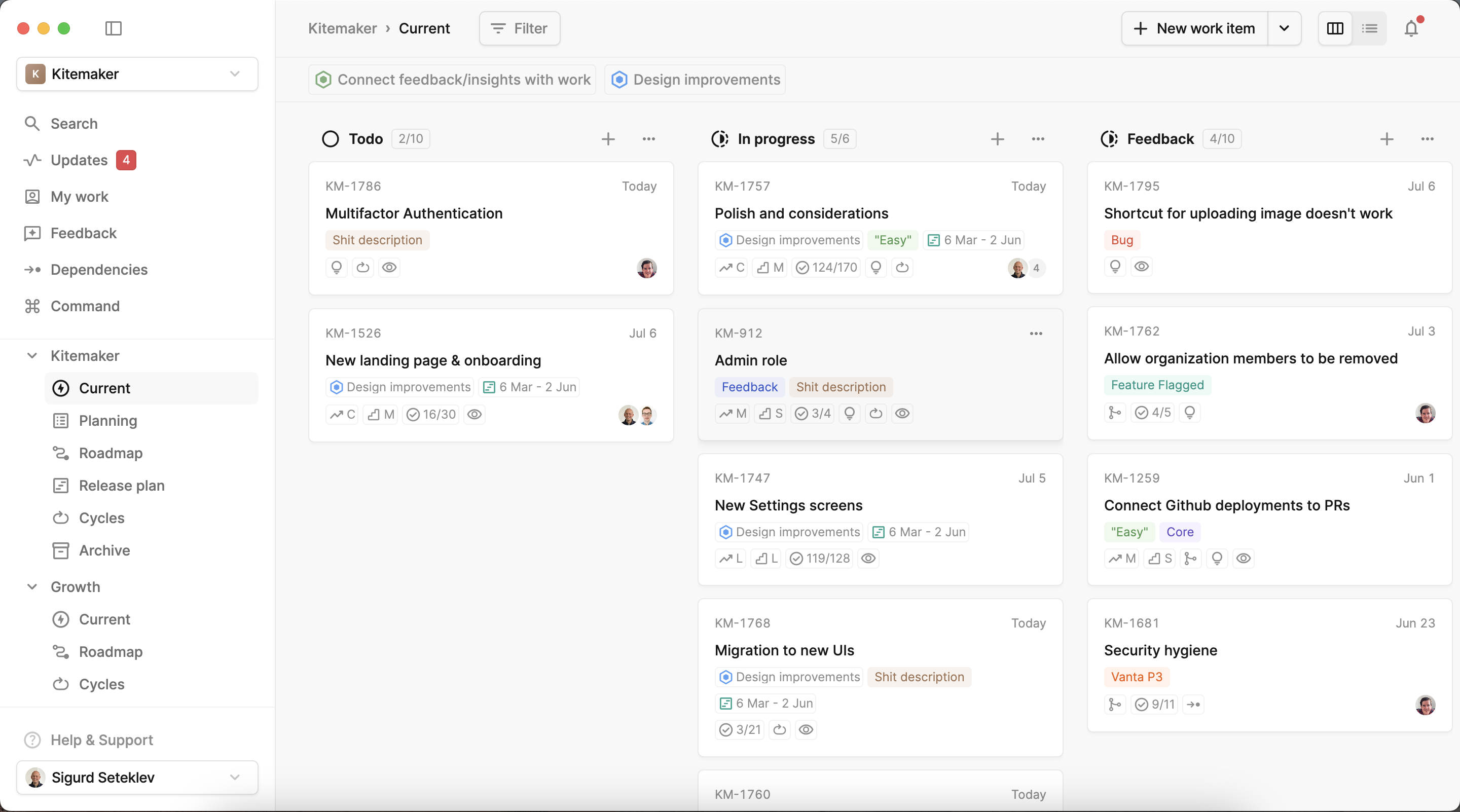
Multiselect
You can now select multiple work items and themes and edit them. You can either shift+click, use shift+up/down, x , or cmd/ctrl+ato select multiple elements. Using the Kitemaker command, hotkeys, or dragging them will let you edit all the elements at the same time.
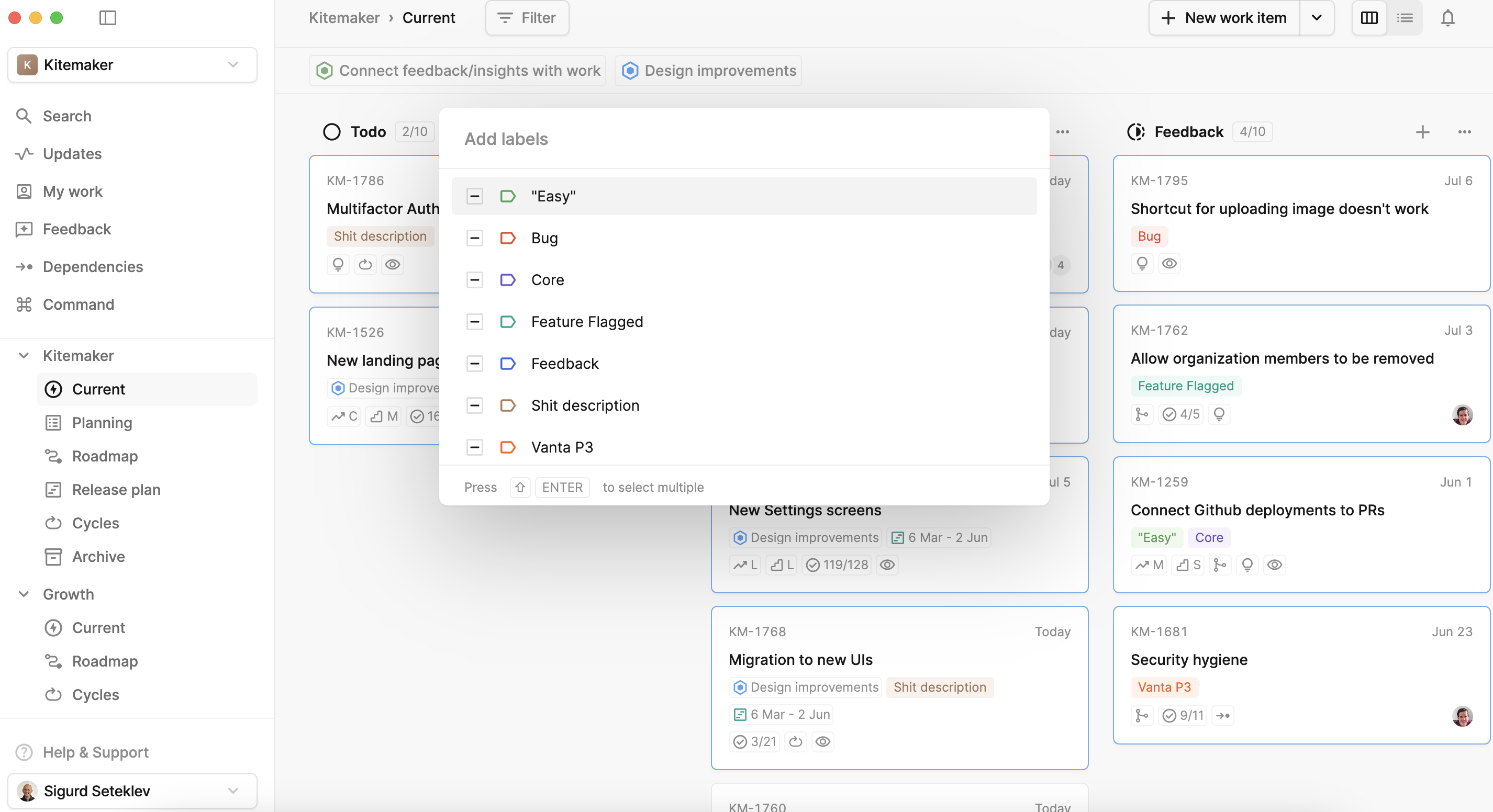
All settings in one place
We have discontinued the numerous settings modals and put everything in one place. This has been done to make it easier for you to discover settings and features that you can enable.
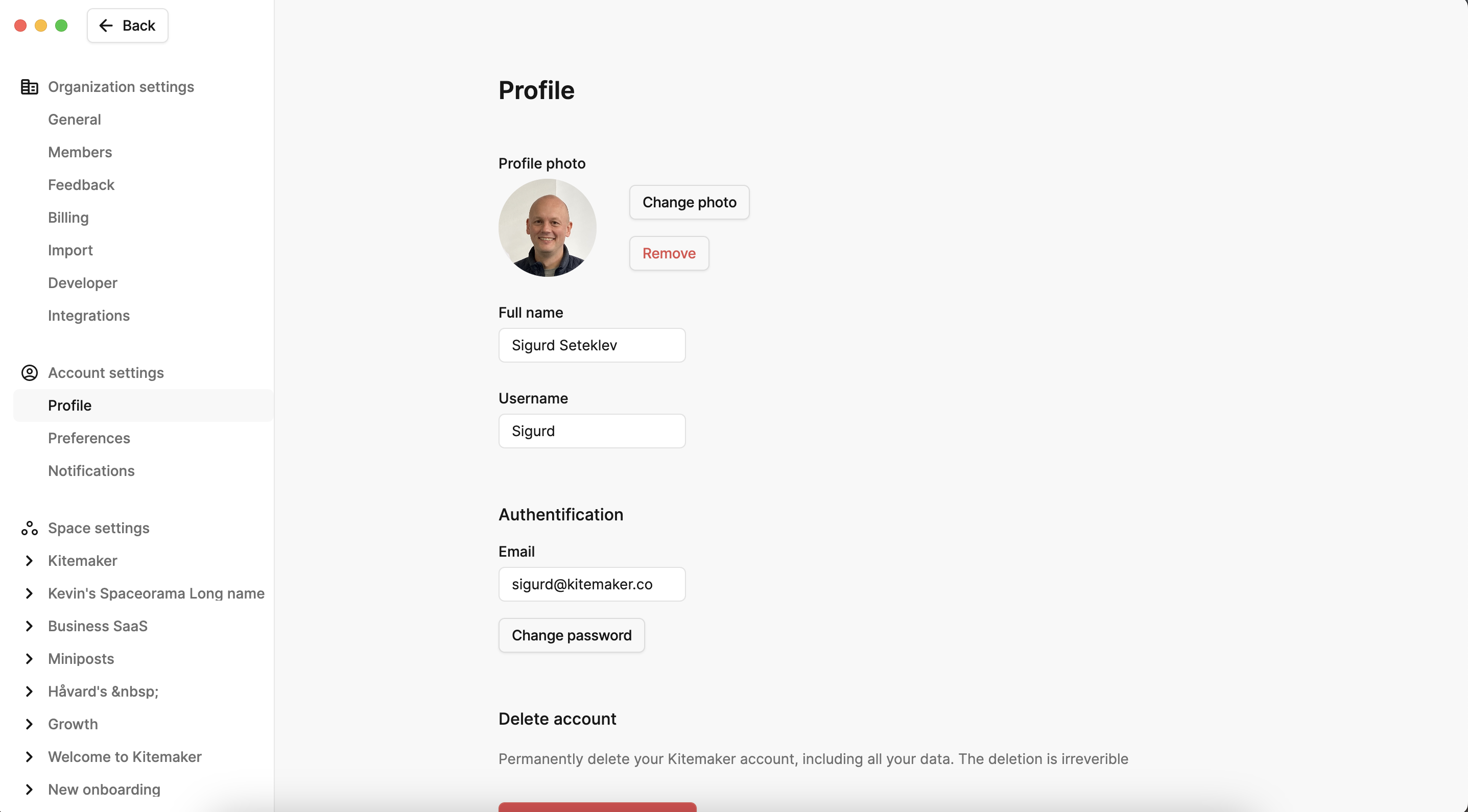
New Kitemaker Command
We have completely overhauled the Kitemaker command. This includes better groupings, support for multiselect, and a ground-up rebuild of the command structure.
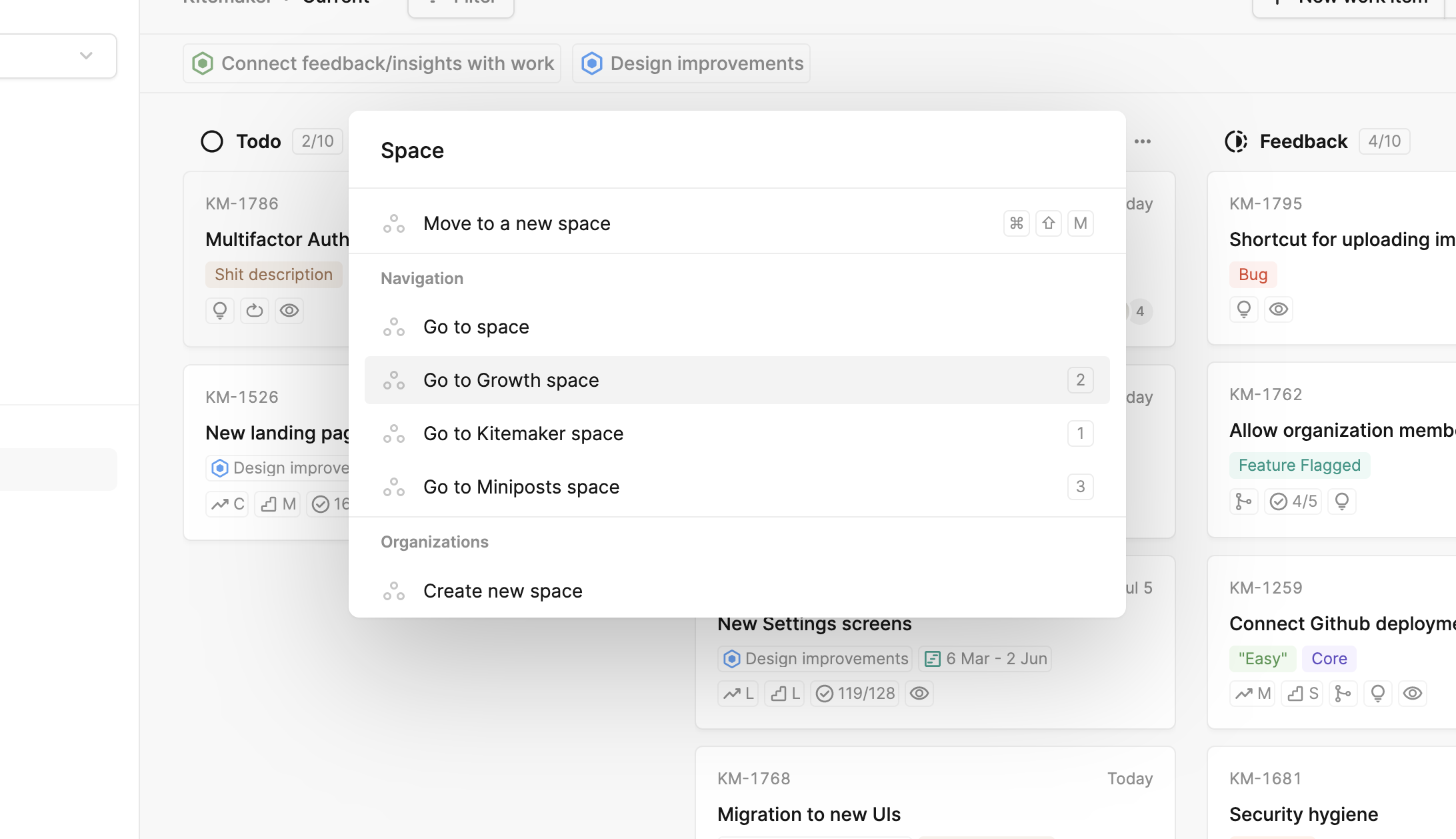
Filters on search and extended search
We have simplified the search screen. First, we moved the search modifiers out of the input field and added filters to the search results instead. You can also use common Unix modifiers to narrow down your search results further.
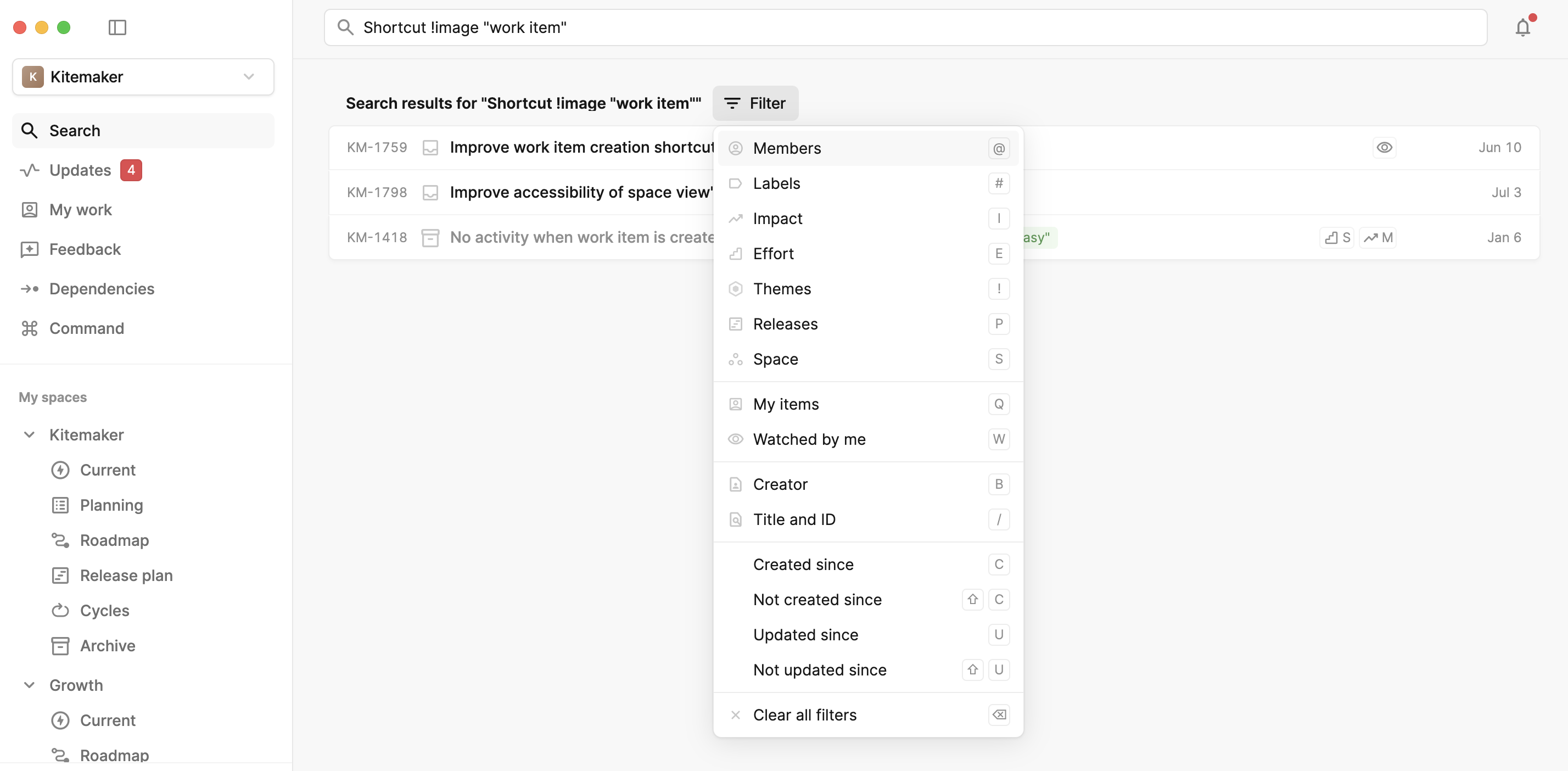
Contacting us
We're always happy to hear any feedback you have. To reach us, you can:
- Send us an e-mail at hi@kitemaker.co,
- Contact us through the built-in chat by clicking the icon in the bottom right corner, or
- Join our community Slack organization.
Other
- Fixed a bug where you couldn't create insights that didn't contain text.
- We renamed the "backlog" board to "planning".
- Descriptions now remember the scroll position.
- Fixed a few bugs that could cause clients to get out of sync and show incorrect data.
- Fixed a bug that prevented Loom videos from appearing in insights.
- You can now print work items!
- When you submit a new comment, the keyboard focus stays in the "new comment" input field.
