

Auto sorting, auto archiving, and watching columns
Auto order columns
We replaced the previous sorting functionality with the ability to automatically order columns. This way, you can ensure that everything is ordered by impact and effort, or that the newest work items are on top.
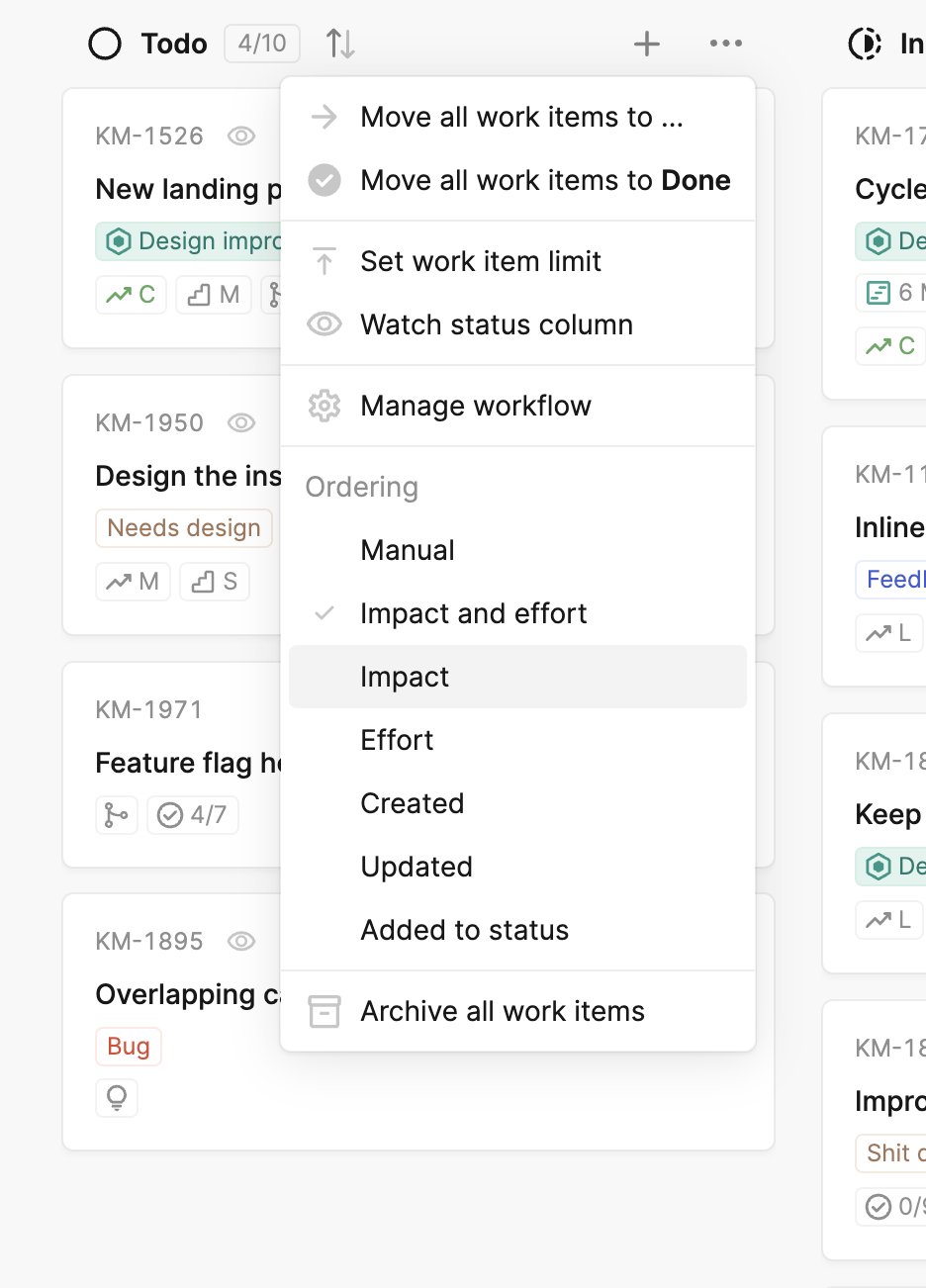
Auto archive
To help you avoid having the "Done" column on your current board full of old work items, you can now configure Kitemaker to auto-archive work items that have been there for a while. You'll find the setting at the bottom of the "Workflow" section in your space settings:
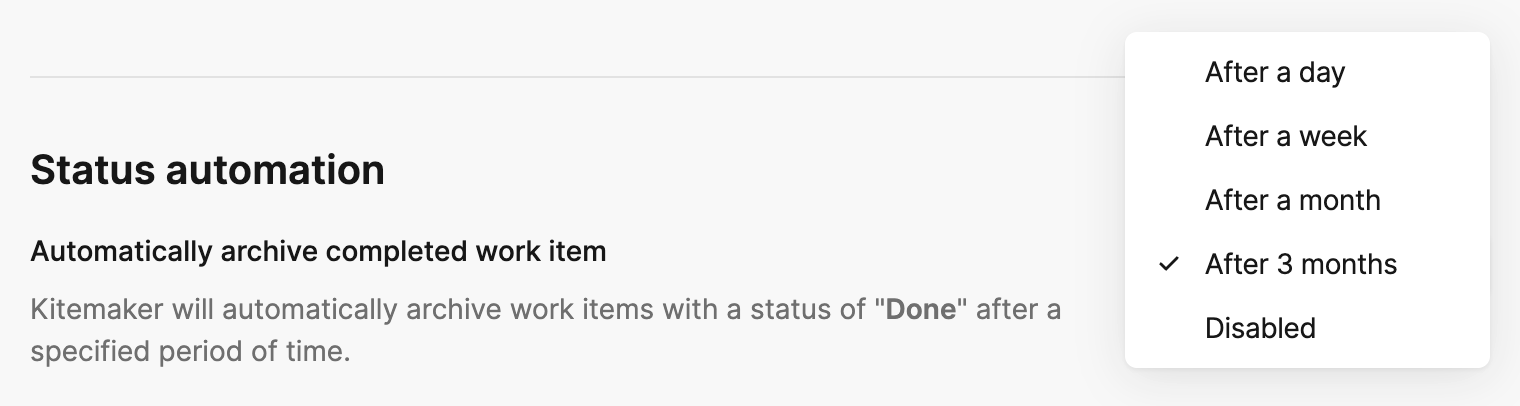
Stale work items
You can now get notified when work items haven't been touched in a while. This is great for picking up those things that are no longer relevant or as important anymore. When a work item gets stale, we'll notify members and watchers. You'll find the setting at the bottom of the "Workflow" section in your space settings.
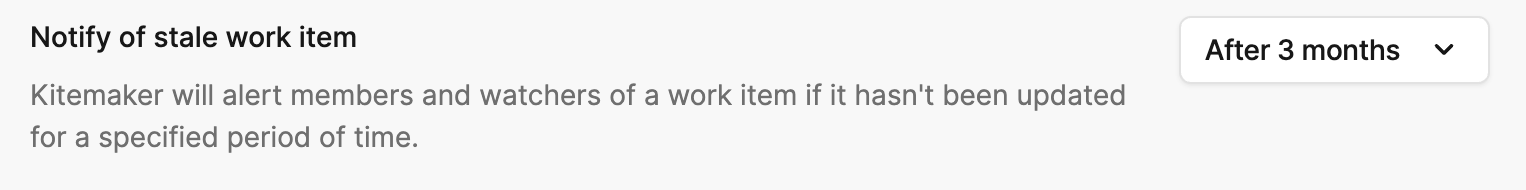
Watching columns
Do you want to know about everything that is added to the todo column? Or do you want to know whenever something new is ready for testing? Now you can watch columns and get notified when work items are added to them:
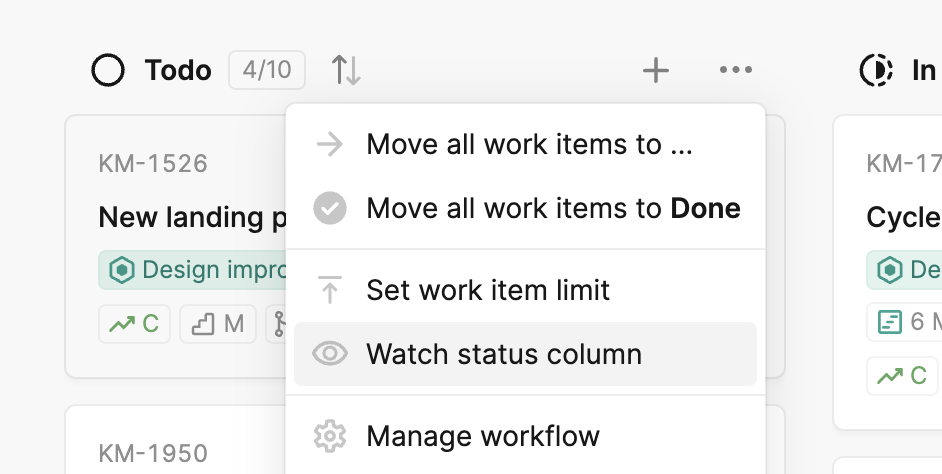
Beta features
Public boards
Do you want to share your boards publicly or with users who don't have access to Kitemaker? We currently have a public board feature in beta. It opens up boards and anyone can view the board through a special link. You can also toggle to share metadata and decide if all work items (including the ones that are not publicly shared) should be visible on the board.
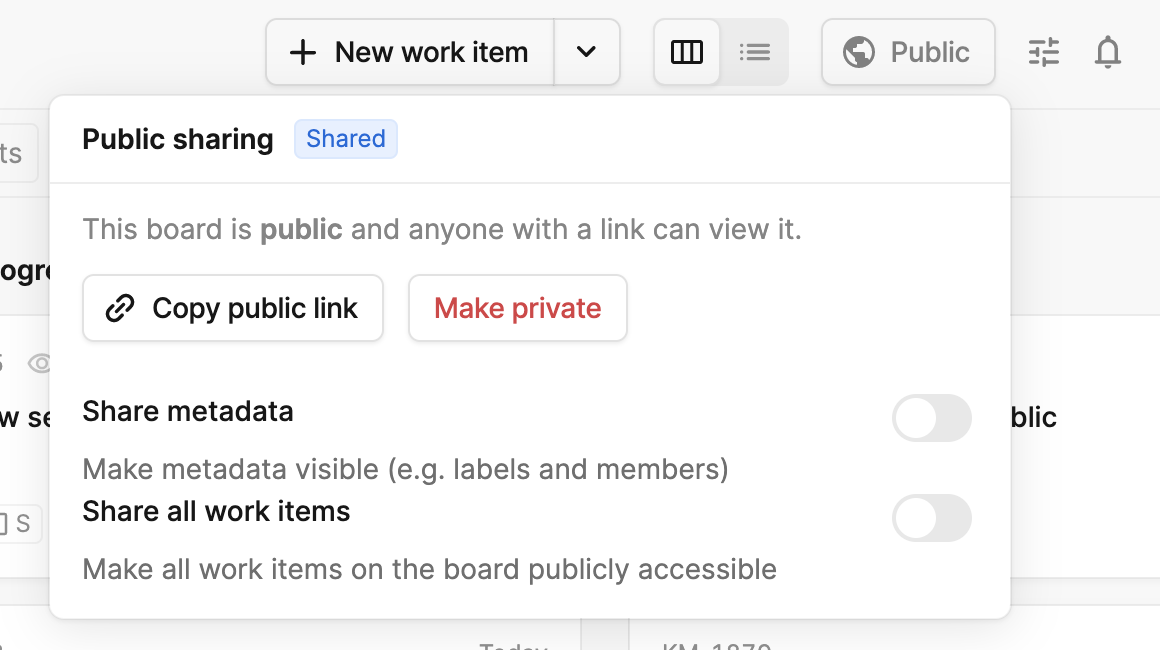
If you're interested in trying these out, send us an email at hi@kitemaker.co or ping us on our community Slack!
Contacting us
We're always happy to hear any feedback you have. To reach us, you can:
- Send us an email at hi@kitemaker.co,
- Contact us through the built-in chat by going to "Help and support" and clicking "Support chat"
- Join our community Slack organization.
Other
- Fixed a bug with how themes were rendered in the dependency graph
- Fixed a bug where clicking insights wouldn't take you to the insights tab on work items
- Made improvements to bulk actions
- Fixed a missing space between filters and board view options on mobile
- Made it clearer how you can change the colors of themes
- Fixed a bug where following links to the app would fail
- Fixed some visual bugs on todos
- Fixed bugs related to installation of Intercom integration
- Fixed a few bugs related to workflow settings
- The color for impact and effort are now reflected in the pickers
- Improvements to the billing screen in settings
- You can now remove members from an organization
- Fixed bugs related to hotkeys on todos on the My Work screen
- Fixed bugs related to todos at the top of work item description
- Changed how feedback content looks in updates
- Fixed a few bugs related to todos in descriptions of work items and themes
- Added activities for impact and effort changes
- Fixed a few bugs related to the save buttons in settings
- Fixed a bug where hovering a deployment would close the PR hovers
- Fixed a bug where the insights counter on the work items would be incorrect
- Fixed a bug where the Intercom bubble would be visible on public boards
- Now the member picker will prioritize members of the space
